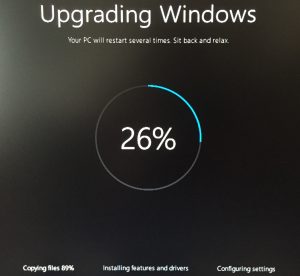 As more and more musicians are using digital music display for performing, it is vitally important that nothing untoward happens on-screen during performance. The last thing you want to happen is for a message to pop up on screen saying “Restarting. Installing updates in 10, 9, 8… seconds”. AARRGGHHH!!!
As more and more musicians are using digital music display for performing, it is vitally important that nothing untoward happens on-screen during performance. The last thing you want to happen is for a message to pop up on screen saying “Restarting. Installing updates in 10, 9, 8… seconds”. AARRGGHHH!!!
In this article I will be looking at ways to avoid this type of scenario when running Windows 10 and also some general hints and tips.
Microsoft have been very “helpful” in the latest versions of their operating systems by “forcing” the installation of updates, so trying to avoid the situation where users fail to install critical updates or virus definitions and as a result have major issues with their PC. Microsoft also use ways of extending battery life, in particularly on tablet PCs by blanking the screen or putting the PC to sleep after a period of inactivity, both of which are definitely not desirable when performing.
Read more...
 For the last 6 years, East Mains Baptist Church in East Kilbride has been using Power Music with their worship band at every service.
For the last 6 years, East Mains Baptist Church in East Kilbride has been using Power Music with their worship band at every service.


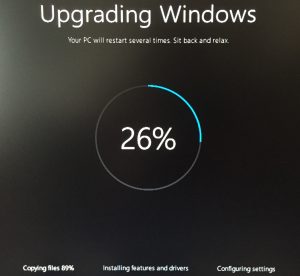 As more and more musicians are using digital music display for performing, it is vitally important that nothing untoward happens on-screen during performance. The last thing you want to happen is for a message to pop up on screen saying “Restarting. Installing updates in 10, 9, 8… seconds”. AARRGGHHH!!!
As more and more musicians are using digital music display for performing, it is vitally important that nothing untoward happens on-screen during performance. The last thing you want to happen is for a message to pop up on screen saying “Restarting. Installing updates in 10, 9, 8… seconds”. AARRGGHHH!!!