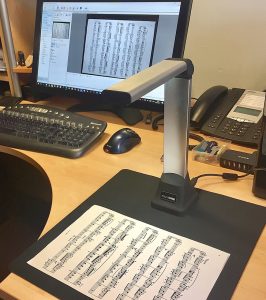3 Ways to “Going Digital” with your music
“Going Digital” has so many advantages over paper but one of the most common questions we are asked is “How do I get my music into a digital display system?” “I want to use Power Music on my iPad, tablet or laptop, so how do I get my music?” This article describes three ways to get your music into Power Music and start taking advantage of using electronic music display.
In the blog post, we will take a look at:
- PDF files
- Scanning paper music
- Power Music virtual songbooks
As always we welcome your comments and feedback on articles.

 A review of page turners including the new flic 2 Bluetooth button.
A review of page turners including the new flic 2 Bluetooth button. Power Music Box is cloud storage which is used for integrating all editions of
Power Music Box is cloud storage which is used for integrating all editions of