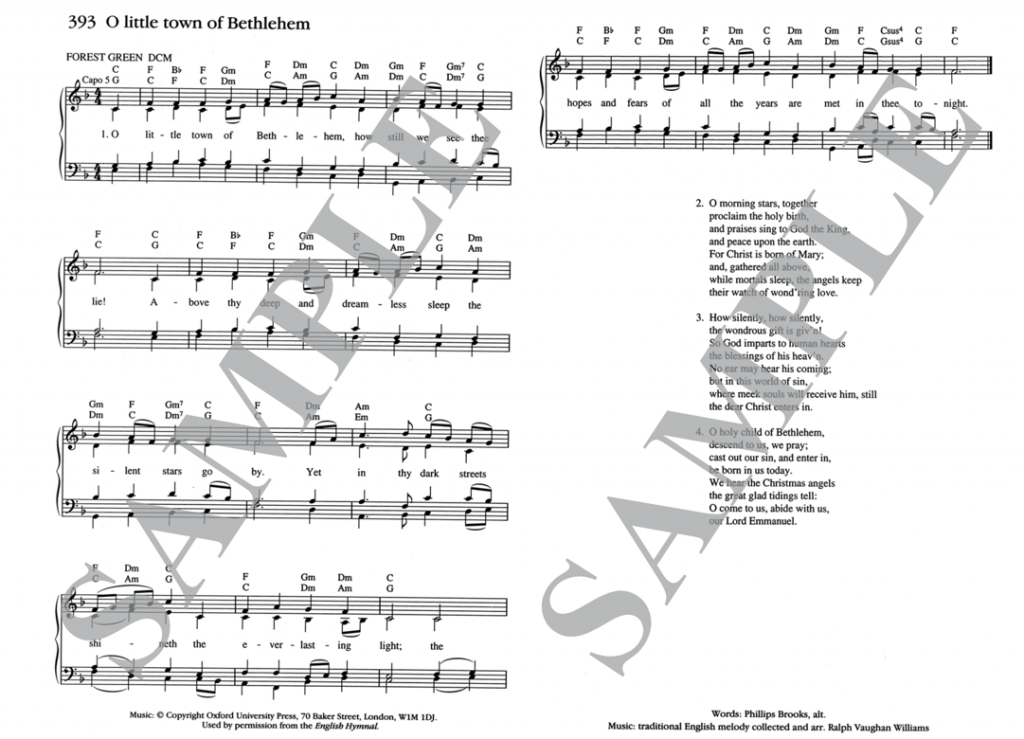Power Music on ARM
Introduction
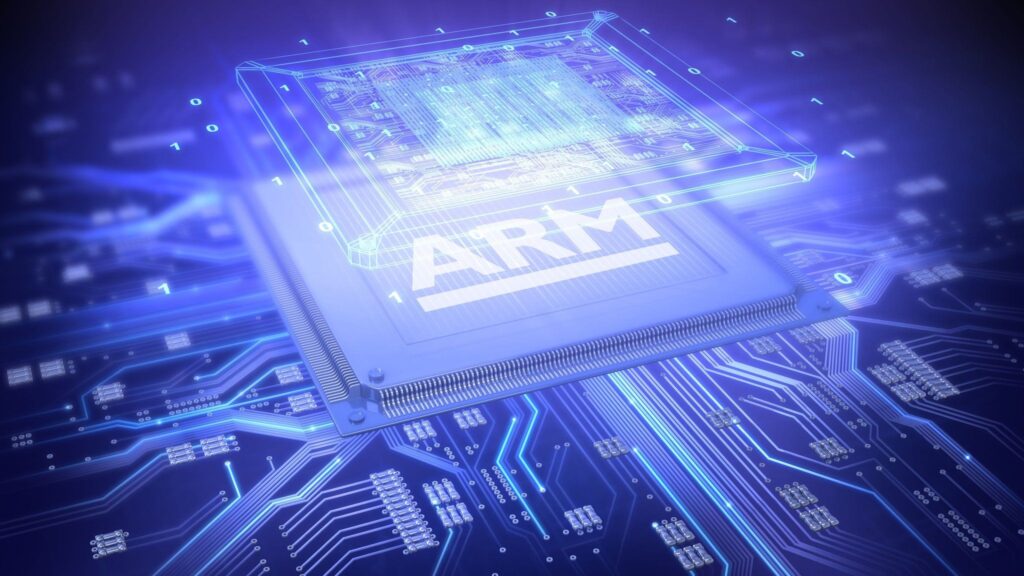
In this (fairly long) article I am going to talk about the ARM processor (CPU) and investigate running Power Music on the latest Windows on ARM computers.
Why am I looking at this? Software or apps are written to run on a specific type of processor. The two main types of processors are the Intel x86 family (32 and 64 bit) and ARM. An app written to run on x86 will not run natively on an ARM CPU.
Power Music Professional, Essentials and AF are all Intel x86 apps and in the last few months several major PC manufacturers have announced new ARM based Windows devices.
Would Power Music run on them? – that was the question.