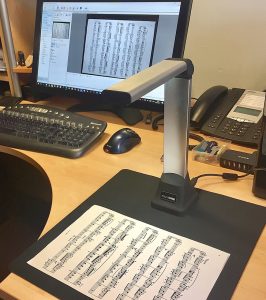One Organist’s DIY Page Turning Solution – Gavin Bateman
About Gavin
Back in September 2018 Gavin contacted us about wanting a suitable page turner pedal for use at the organ. Unfortunately, there was really nothing available off-the-shelf. He was willing to do a bit of soldering and carpentry so I suggested the AirTurn BT200 was a suitable “donor” pedal for his project. Gavin has been busy and this post, written by him, explains the project. Gavin started working life as a BBC Sound Engineer then after 20yrs changed tack to be a music teacher. Now retired early. He has played the organ since he was 11 and got his ABRSM performance diploma in 2013.
25 Sept 2019 – An update to this post has been added at the end…
15th November – Update and new photos – The Mk III pedal added at end…
This is his story…