Microsoft Windows – Updates
Upgrading to Windows 11
This ongoing blog has been running since the 1803 update in 2018. I have been giving some Hints and Tips for the various Microsoft Windows Feature updates since then. Now we have a new edition of Windows – Windows 11.

In this addition to the blog, I will say a little about my experience of Windows 11 so far.
So after Microsoft saying Windows 10 would be the “last” version of Windows we have – drum roll – Windows 11!
The elephant in the room is of course the dreaded “every second version of Windows was terrible” theory.
Some would say – this has been the pattern for over 20 years: 98 was good, ME was garbage, XP was great, Vista sucked, 7 was good, 8 was rubbish, 10 is great – so if the pattern works where does that put 11? Lets hope it breaks the rule!

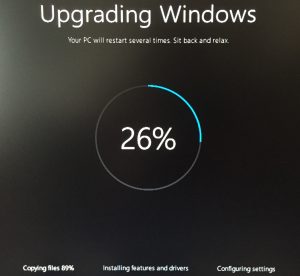 As more and more musicians are using digital music display for performing, it is vitally important that nothing untoward happens on-screen during performance. The last thing you want to happen is for a message to pop up on screen saying “Restarting. Installing updates in 10, 9, 8… seconds”. AARRGGHHH!!!
As more and more musicians are using digital music display for performing, it is vitally important that nothing untoward happens on-screen during performance. The last thing you want to happen is for a message to pop up on screen saying “Restarting. Installing updates in 10, 9, 8… seconds”. AARRGGHHH!!!
 At the start of August, Microsoft began to offer users what they are calling the “Windows 10 Anniversary Update”. The name comes from the fact the Windows 10 was released on 29th July last year.
At the start of August, Microsoft began to offer users what they are calling the “Windows 10 Anniversary Update”. The name comes from the fact the Windows 10 was released on 29th July last year.
