What Screens Size for Displaying Music?
We are often asked about what “size” of screen on tablets or all-in-one PCs is best for displaying music. When talking about screens there are really 4 things to consider:
- Size
- Aspect Ratio
- Resolution
- Pixels per inch
In this short article I am going to look at each of these, particularly in relation to displaying sheet music. So to get us started here is a diagram showing the relative sizes of the screen on a number of common devices.
Size
For some historical reason screen sizes are still measured in inches – possibly because of the influence of the USA in technology and it’s use of imperial units.
I am reminded of my visits to a timber supplier where I asked for “two meters of two by inch white pine” – we rea
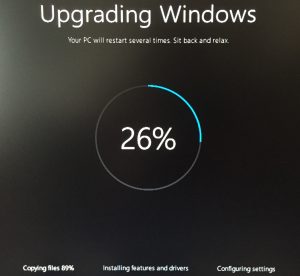 As more and more musicians are using digital music display for performing, it is vitally important that nothing untoward happens on-screen during performance. The last thing you want to happen is for a message to pop up on screen saying “Restarting. Installing updates in 10, 9, 8… seconds”. AARRGGHHH!!!
As more and more musicians are using digital music display for performing, it is vitally important that nothing untoward happens on-screen during performance. The last thing you want to happen is for a message to pop up on screen saying “Restarting. Installing updates in 10, 9, 8… seconds”. AARRGGHHH!!!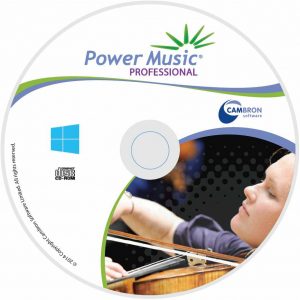


 At the start of August, Microsoft began to offer users what they are calling the “Windows 10 Anniversary Update”. The name comes from the fact the Windows 10 was released on 29th July last year.
At the start of August, Microsoft began to offer users what they are calling the “Windows 10 Anniversary Update”. The name comes from the fact the Windows 10 was released on 29th July last year.