Power Music on ARM
Introduction
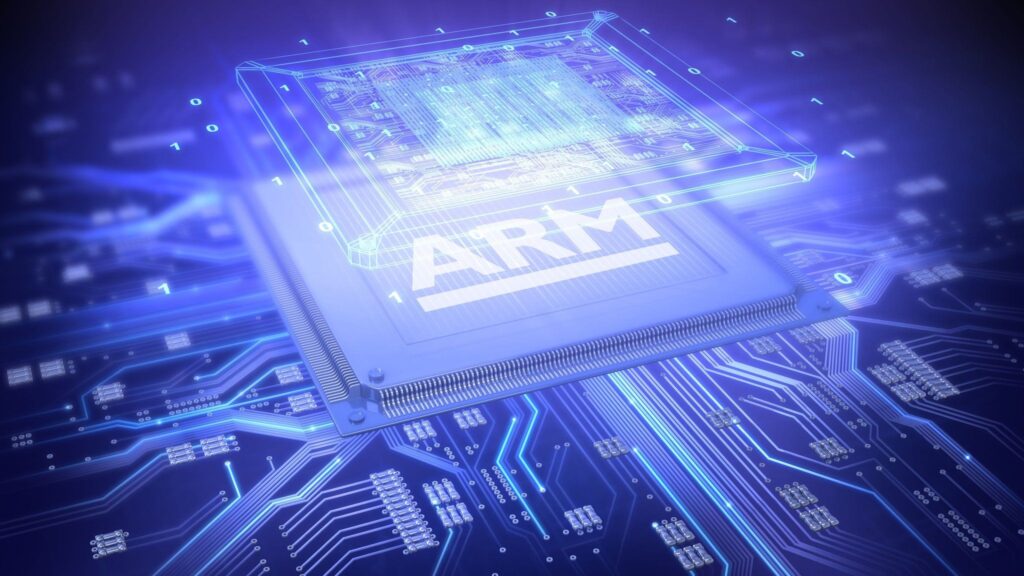
In this (fairly long) article I am going to talk about the ARM processor (CPU) and investigate running Power Music on the latest Windows on ARM computers.
Why am I looking at this? Software or apps are written to run on a specific type of processor. The two main types of processors are the Intel x86 family (32 and 64 bit) and ARM. An app written to run on x86 will not run natively on an ARM CPU.
Power Music Professional, Essentials and AF are all Intel x86 apps and in the last few months several major PC manufacturers have announced new ARM based Windows devices.
Would Power Music run on them? – that was the question.
The Genesis of ARM
As a self-confessed computer nerd, I have long been a big fan of ARM processors, keenly following their progress since the 1980’s.
My introduction to ARM, then known as the “Acorn RISC Machine”, was in the mid 1980’s. Together with a couple of friends, we had a small company that created software and hardware for the Acorn range of 8-bit microcomputers – BBC Model B, Master etc.
At the time, we worked fairly closely with Acorn, so when we received an invitation from Acorn to visit their headquarters at Cherry Hinton to see their up-coming new computer we jumped at the opportunity. When we arrived, the Acorn Archimedes was unveiled.
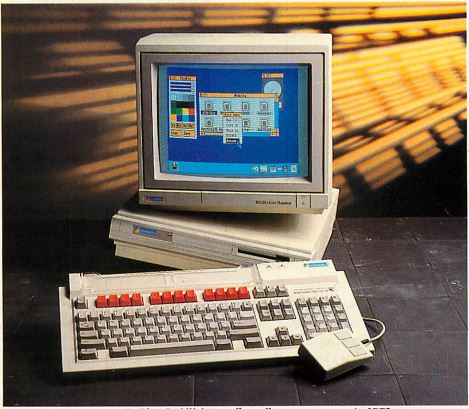
Acorn had been looking to move on from their 8-bit 6502 based computers and had looked at Motorola and Intel 16-bit processors. Not impressed, they decided to design their own 32-bit processor based on the new RISC architecture.
RISC – Reduced Instruction Set Computer is basically a stripped down, highly efficient type of processor unlike the then current Intel and Motorola CISC – Complex Instruction Set Computers. Both CISC and RISC can be understood as different “schools of thought” about how a processor’s instruction set architecture (ISA) is designed. In addition to being a very fast CPU, the ARM processor was incredibly power efficient compared to CISC chips around at the time. However, this is not the place to go into this, there are several excellent videos on YouTube documenting the development of the ARM processor..
Suffice it to say we were mightily impressed with the Acorn Archimedes and its graphical user interface.
However, the world was ruled by Microsoft and Intel and while the Archimedes range had some success in education, it failed to become a mass market computer and sales dried up in the late1990’s.
The Rise of the Smart Phone
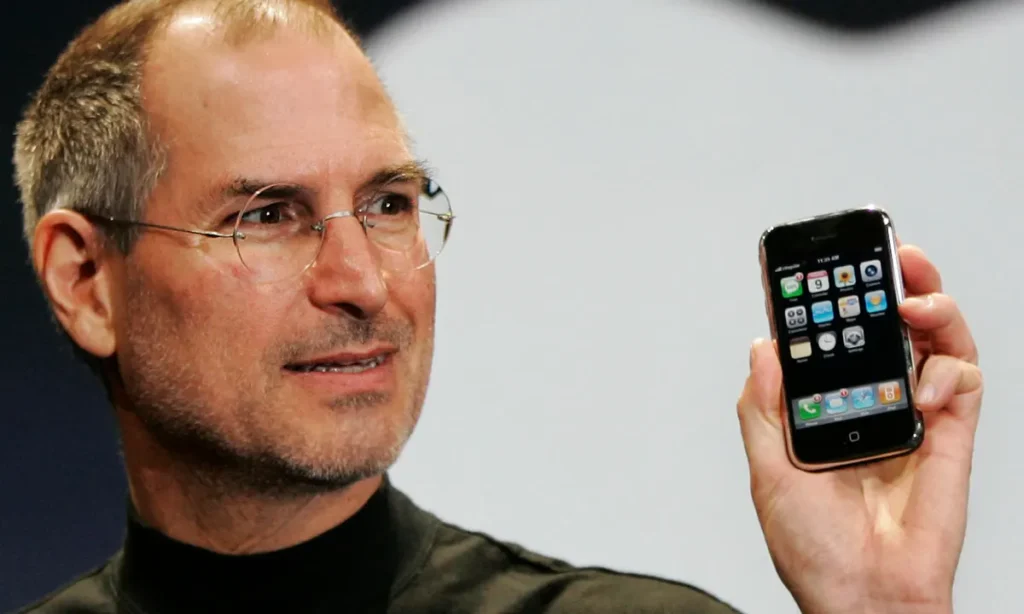
Fast forward to the mid-2000’s. Mobile phones were turning “smart”. They needed a powerful processor with very low power consumption. The current range of Intel processors did not fit the bill, but the ARM chip was the perfect solution.
Virtually every smart phone whether Android or iPhone uses a variant of the ARM processor.
And the rest, as they say, is history. A best estimate is that there are over 280 BILLION ARM chips in the world today. By the way, now ARM stands for “Advanced RISC Machines”, having dropped its Acorn connection!
Not just every tablet and mobile phone, but cameras, smart speakers, set top boxes, smart TVs, wifi routers and even your fridge will probably be running a type of ARM processor.
From Tablets to Laptops?
Tablets, both Android and iPad have been using ARM since their launch, but the desktop PC and laptop market is still dominated by Intel and AMD processors.

Over the years a number of Intel x86 tablets running Windows appeared but the x86 CPU were just too power hungry. The awful Windows 8 was designed to be a tablet friendly operating system but these Windows tablets were never really competition for the iPad or Android tablets.
So, Intel x86 remained the dominant processor for laptops and desktops.
Change is Happening
It started with Apple who announced the huge decision in 2020 to stop using Intel processor in ALL their laptop and desktop devices and move to Apple Silicon – their name for ARM based processors, also known by the names M1, M2 and M3 processors. By 2023 the entire Apple range of devices now uses ARM processors – phones, tablets, laptops and desktops.

But let me go back to the Archimedes story for a moment. One of the reasons for its failure in the mass market was the lack of software that ran on the ARM system. Microsoft dominated the software world with its Office tools and software development environments and thousands of other companies created software to run on the Intel x86 platform.
But I hear you say, is that not going to be a problem for all the Apple software, written for Intel x86 processors used on the older MacBooks, Mac Minis and Mac Pros? However, Apple very cleverly built an x86 emulator – called Rosetta – which was able to translate the Intel x86 code into ARM code for execution on the new Apple Silicon based systems – and do it at a speed that was almost as good as a Mac running the native x86 code.
So, for example the version of Power Music Mac which was written for the Intel Macs runs perfectly on the new Apple Silicon Macs.

Of course, eventually all software for Macs will be available in native ARM but that’s a big undertaking for software houses.
But What About Windows?
A failed attempt at an ARM based Windows PC was made when the Microsoft Surface RT tablet was launched in 2012. This had a special version of Windows 8 which ran on ARM.
Microsoft’s reason for creating this device was to compete with the very successful Apple iPad. The long battery life ARM gives was comparable to the iPad, however, only a very few native ARM apps were available for the RT and x86 apps which ran on “normal” Windows were a non-starter on the Surface RT.

For a while, things went quiet on the Microsoft ARM front until 2019 when Microsoft launched the Surface Pro X, a hybrid tablet/laptop with a powerful Microsoft SQ1 Qualcomm ARM processor.
It ran the excellent (in my opinion) Windows 10 on ARM, had a 13 hour battery life and most importantly had an emulator called Prism, (Microsoft’s equivalent of Apple’s Rosetta) which actually ran Intel x86 app reasonably well
When Windows 11 on ARM was launched an improved version of Prism was included that was even more successful at running x86 apps at a pretty reasonable speed.
Then this year, 2024, a number of laptop manufacturers released new ARM based laptops running Windows 11 on ARM. They use the incredibly powerful Qualcomm Snapdragon X Elite and Snapdragon X Plus processors and have “all day” battery life.
These include the Microsoft Surface Pro 11, Samsung Galaxy Book4 Edge, HP EliteBook Ultra G1q, Lenovo Yoga Slim 7x, Dell XPS 13 (9345) and the ASUS Vivobook S 15 (S5507). I am sure that more will have been announced by the time you are reading this article!






It looks like ARM is finally going to make significant inroads to the Windows laptop market, but as yet, I am not aware of any Windows on ARM desktop PCs coming to market, but wait and see…
Power Music Professional on ARM
So the only thing left to do was to test if Power Music Professional, Essentials and AF, which are all x86 apps, would run on Windows 11 on ARM.

I had a look at the spec. of the Surface Pro X hybrid laptop/tablet. This was Microsoft’s second attempt at an ARM based PC (after the Surface RT). The Surface Pro X would happily run Windows 11 on ARM and second-hand ones were on the market for a reasonable price. I was already very impressed by the Intel x86 Surface devices which I had used.
I acquired a 2020 Surface Pro X with original keyboard and pen, in good condition, from of all places – Gumtree!
So what has been my experience with the Surface Pro X?
What is Windows 11 on ARM like?
For a 4-year-old tablet the responsiveness is excellent. Web browsing is very fast. Videos play smoothly. Start up is almost immediate. Office apps are great. It runs very cool and it is almost impossible to tell that this is not “normal” Windows 11. I have not tried any games on the Surface Pro X, but I am told the more graphics intensive ones may not perform quite as well.
How about the battery life?
Again for a 4-year-old tablet the battery life is excellent – currently well over 7 hours with the screen set to 70% which is pretty bright.
But most importantly, did Power Music run?
I tentatively downloaded and started installing Power Music Professional onto the Surface Pro X. We use a number of third-party components in Power Music (for database, annotations, PDF manipulation) and I was not at all confident Power Music would run. But it did!
To my surprise it ran perfectly! All the functionality in Power Music worked, the pen was great for doing annotations and PageFlip Bluetooth page turner pedals worked correctly.
The speed of page turning was completely acceptable for a 4-year-old PC and if Power Music was running on one of the new Snapdragon processor laptops it would be excellent.
The only issue I encountered was the media player we embed in the playlist side bar for playing accompaniments and backing tracks was not displayed correctly. Audio tracks played perfectly but the play icon was not visible. Tracks had to be launched by pressing “A” on a keyboard or right clicking (or tap and hold) on the media player and selecting play from the menu that pops up.
Update
26 July 2024:
Just tested using a USB document scanner with the Surface Pro X to import some sheet music into Power Music Professional, and it worked perfectly!

Conclusion
Apart from the one issue (Media Player), I can now definitely announce that Power Music Professional, Essentials and AF all run on Windows 11 on ARM devices.
If you have any experience of using Power Music with Windows on ARM please let us know in the comments.
Thanks for taking the time to read this article – all feedback is welcome!

Thanks for this clear and concise article. I have an aging Dell XPS18 Tablet which I have used with Power Music since 2013. It’s showing serious signs of ageing (and will only run Windows 10) so good to know ARM based Windows computers will run PM successfully for when I finally decide to get a new machine.
Thanks for this interesting and informative article, Gordon, and a trip down memory lane.
My workhorse is a Surface Pro 7, with a display that has been shrinking from the bottom, so an upgrade is in the offing and I’ve been watching the rise of ARM processors. Your timely experiments will certainly be a factor in my choice.
Having migrated many applications to architectures that were never anticipated, I know that the most portable software is designed conservatively, adhering strictly to best practise and steering clear of fancy hacks and workarounds. Your migration experience confirms the quality of your development habits – but then, we already knew that from the outstanding stability of the product.
Kudos!
Hi Simon
Thanks for the feedback!
Cheers
Gordon