What Screens Size for Displaying Music?
We are often asked about what “size” of screen on tablets or all-in-one PCs is best for displaying music. When talking about screens there are really 4 things to consider:
- Size
- Aspect Ratio
- Resolution
- Pixels per inch
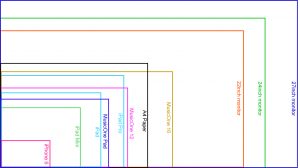
In this short article I am going to look at each of these, particularly in relation to displaying sheet music. So to get us started here is a diagram showing the relative sizes of the screen on a number of common devices.
Size
For some historical reason screen sizes are still measured in inches – possibly because of the influence of the USA in technology and it’s use of imperial units.
I am reminded of my visits to a timber supplier where I asked for “two meters of two by inch white pine” – we really need to get our imperial and metric units sorted out!
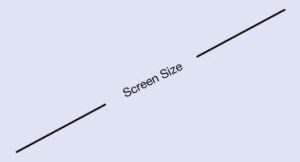 However, to return to screens, the “size” of a screen is usually quoted in inches, and the dimension quoted is the diagonal size of the screen. So for example an iPad has a 9.7 inch screen and the MusicOne Pad is a 10.1 inch screen.
However, to return to screens, the “size” of a screen is usually quoted in inches, and the dimension quoted is the diagonal size of the screen. So for example an iPad has a 9.7 inch screen and the MusicOne Pad is a 10.1 inch screen.
So does that mean the iPad screen is smaller than the MusicOne screen? Well it’s not that simple!
Have a look at the diagram at the start of this article. You will see that the screens of the iPad and the MusicOne are different “shapes”. This brings us to the aspect ratio.
Aspect Ratio
This is the measure of the ratio of the width to the height of the screen.
Long ago all screens were 4:3. Then with the advent of widescreen TV a new format of 16:9 was introduced. Now the vast majority of computer monitors sold today are 16:9 but tablets are a mixture of aspect ratios.
Apple with its iPad range have stuck to the 4:3 ratio for the mini (7.9″), iPad (9.7″) and iPad Pro (12.9″) and the vast majority of “budget” tablets – Windows and Android – are 16:9. However there are exceptions. The Microsoft Surface Pro 4 (12.3″) is 3:2 and the MusicOne 12 (12.2″) is 16:10.
So the question is what is the best aspect ratio for displaying music? Well it depends!
If you are displaying a single page of music in portrait mode, then most people think that the closer you are to an A4 paper shape the better. A4 has an aspect ratio of 1.4142 : 1 so the iPad and the Surface look like the closest to this.
But if you want to display 2 (or more) pages side-by-side in landscape mode then the 16:9 ratio is definitely the best.
Which brings us finally to the quality of the image displayed on the screen. This is determined mainly by the resolution.
Resolution
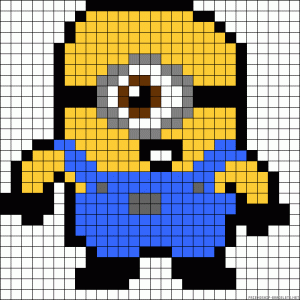 Resolutions are measured in the number of horizontal and vertical pixels (picture elements) or “dots”.
Resolutions are measured in the number of horizontal and vertical pixels (picture elements) or “dots”.
A screen is made up of millions of pixels each can be any one of several million colours or black.
Common resolutions for monitors in the past were 800 x 600 and 1024 x 768 (both 4:3). However vast improvements in display technology and graphic cards in computers mean that these resolutions are never really seen today. HD or High Definition is 1920 x 1080 (16:9) and is by far the most common resolution for computer monitors. The newer UHD (ultra-HD) or 4K as it is commonly know, has a resolution of 3840 × 2160 (16:9).
But again, tablets differ from these “standards”. There are many tablets which use 1920 x 1080 screens. However, once again, Apple and Microsoft just have to be different!
Apple have a technology called Retina Display which is a very high resolution screen. The iPad Air with Retina display is 2048 x 1536 (4:3) and the big iPad Pro is 2732 x 2048 (4:3). Microsoft’s Surface Pro 4 is 2736 x 1824 (3:2).
Enough of the avalanche of numbers! What resolution do you need to display music? Well the good news is that any display with HD is sufficient to clearly display music. There really isn’t a lot to be gained by displaying in higher resolutions. In fact even 1366 x 768 gives acceptable results for sheet music display.
I know I said “finally” but there is one other thing to consider. Is a resolution of 1920 x 1080 the same on a 24 inch monitor and a 12 inch tablet? Well no! We need to look at the pixels per inch.
Pixels per Inch (PPI)
Again we are back to imperial units! Also known as DPI (dots per inch) this is a measure of the “fineness” of the image. The geeks amongst you will argue that there IS a difference between PPI and DPI but for the purposes of this article they are the same thing!
Low PPI screens will display a feature known as “the jaggies”. If you have a look at the Minion above which is a very low PPI, you see a classic example of the jaggies. The higher the PPI the smoother curves are and the sharper images will look.
So what are typical values for PPI? For example a 10 inch tablet running 1920 x 1080 resolution with a horizontal screen size of 8.5 inches would be 225 PPI. Whereas a 24 inch monitor also running 1920 x 1080, with a 21 inch horizontal size would be about 90 PPI. This doesn’t look good for the 24 inch monitor but bear in mind that the distance from your eyes to a tablet is much less than the distance you would normally sit from a 24 inch monitor.
The Retina display on the iPad Air and Pro is 264 PPI and the Microsoft Surface Pro just beats that with 267 PPI.
One point to note (about the PPI value) is to bear this in mind if you are scanning paper music for display. Even budget flatbed scanner will output to 2400 DPI (PPI). This is way beyond the capability of the screen to display so there is no advantage scanning at this kind of resolution. Scanning music at a maximum of 300 DPI will create digital images of sufficient high quality for any display and the file sizes will be significantly smaller – speeding up display time and amount of storage required.
In Conclusion
Of course for some musicians, shall we say the more “mature” ones, the bigger the screen the better. Although the iPad and Surface Pro have amazing displays they are just too small for some people. The advantage of Power Music is that it will work on any size of screen. We have some VI (visually impaired) musicians using 27 inch monitors to display their music. The great news is that if your eyesight is failing, digital music display can extend your playing life. We have numerous testimonies from VI musicians who have been able to continue doing what brings them fulfillment in their lives, by using digital music display.
I hope you found this article helpful – once again if you have comments please feel free to add your thoughts!

Excellent, clear, easy to understand, well written explanation of how screen sizes and display “parameters” affect what you “see” in the real world…thank you!
Hi Gordon
Thanks for this. Your diagram with relative sizes was particularly helpful. I do find my iPad just a bit on the small side as my eyes get older.
John